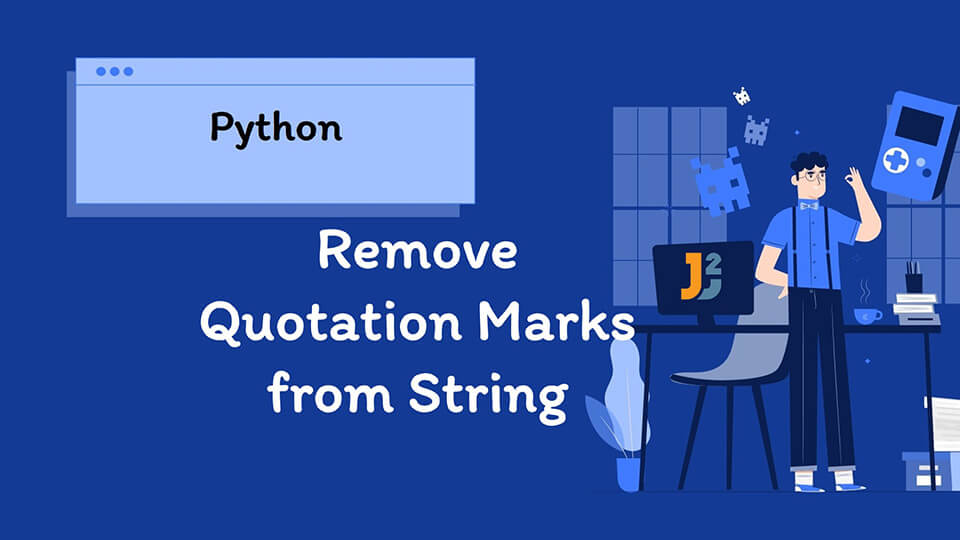Table of Contents
- 1. Introduction
- 2. Using str.replace()
- 3. Using Regular Expressions
- 4. Using str.translate()
- 5. Using List Comprehension
- 6. Using filter()
- 7. Removing Double Quotes from the Start and End of the String
- 8. Removing Single Quotes from the String
- 9. Removing Quotes from Data Frame in Python
- 10. Comparing Performance
- 11. Conclusion
1. Introduction
Python, a versatile and widely-used programming language, offers various methods for manipulating strings. One common task is removing double quotes (“) from strings. This task can arise in data processing, file handling, or while working with user inputs.
For instance, consider the string: "Hello, "World"!". Our task is to remove the double quotes so that we get Hello, World!. This article will delve into methods to accomplish this, comparing their performance to guide us in choosing the most efficient approach for our specific needs.
2. Using str.replace()
The str.replace() method is a straightforward way to replace all occurrences of a substring within a string. To remove all double quotes from a string, we replace them with an empty string.
Example:
|
1 2 3 4 5 |
input_str = '"Hello, "World"!"' output_str = input_str.replace('"', '') print(output_str) |
|
1 2 3 |
Hello, World! |
Explanation:
input_str.replace('"', ''): This command initiates the replacement process. The first argument is the substring we want to replace (") and the second argument is the new substring, which is an empty string in our case.
3. Using Regular Expressions
For more complex string manipulation, Python’s re module is incredibly powerful. It allows for pattern matching and can be used to remove double quotes under specific conditions or patterns.
Example:
|
1 2 3 4 5 6 7 |
import re input_str = '"Hello, "World"!"' output_str = re.sub(r'"', '', input_str) print(output_str) |
Output:
|
1 2 3 |
Hello, World! |
Explanation:
re.sub(r'"', '', input_str): The re.sub() function replaces occurrences of a pattern (first argument) in a string (third argument) with a replacement string (second argument). The r before the first argument denotes a raw string, which treats backslashes as literal characters.
4. Using str.translate()
The str.translate() method is a powerful tool for removing specific characters from a string. We use it along with str.maketrans() to remove double quotes.
Example:
|
1 2 3 4 5 6 |
input_str = '"Hello, "World"!"' translator = str.maketrans('', '', '"') output_str = input_str.translate(translator) print(output_str) |
Output:
|
1 2 3 |
Hello, World! |
Explanation:
str.maketrans('', '', '"'): Creates a translation table. The third argument is a string of characters to be removed from the source string.input_str.translate(translator): Applies the translation table toinput_str, removing the double quotes.
5. Using List Comprehension
List comprehension is a concise way to process elements in a collection. We can use it to iterate through the string and rebuild it without double quotes.
Example:
|
1 2 3 4 5 |
input_str = '"Hello, "World"!"' output_str = ''.join([char for char in input_str if char != '"']) print(output_str) |
Output:
|
1 2 3 |
Hello, World! |
Explanation:
[char for char in input_str if char != '"']: This list comprehension goes through each character ininput_strand includes it in the list if it’s not a double quote.''.join(...): Joins the characters in the list into a single string.
6. Using filter()
The filter() function can be used to filter out characters that we don’t want in our string, like double quotes.
Example:
|
1 2 3 4 5 |
input_str = '"Hello, "World"!"' output_str = ''.join(filter(lambda x: x != '"', input_str)) print(output_str) |
Output:
|
1 2 3 |
Hello, World! |
Explanation:
filter(lambda x: x != '"', input_str): Thefilter()function applies a lambda function to each character ininput_str, keeping only those that are not double quotes.''.join(...): Concatenates the filtered characters into a new string.
7. Removing Double Quotes from the Start and End of the String
In some cases, we might only want to remove double quotes from the beginning and end of a string, preserving any within the string.
7.1 Using String Slicing
String slicing can precisely remove characters from specific positions. We use it to remove double quotes from the beginning and end.
Example:
|
1 2 3 4 5 6 7 8 |
input_str = '"Hello, "World"!"' if input_str.startswith('"') and input_str.endswith('"'): output_str = input_str[1:-1] else: output_str = input_str print(output_str) |
|
1 2 3 |
Hello, "World"! |
Explanation:
input_str.startswith('"') and input_str.endswith('"'): This checks if the string starts and ends with a double quote.input_str[1:-1]: This slices the string to remove the first and last character (the double quotes in this case).
7.2 Using strip()
The strip() method is used to remove characters from the start and end of a string. By default, it removes whitespace but can be customized to remove other characters.
|
1 2 3 4 5 6 7 8 9 10 |
def remove_edge_double_quotes_strip(s): # Remove double quotes from start and end return s.strip('"') # Example Usage input_str = '"Hello, World!"' output_str = remove_edge_double_quotes_strip(input_str) print(output_str) # Output: Hello, World! |
Explanation:
input_str.strip('"'): This removes the double quotes from the beginning and end of input_str. It does not affect any double quotes that are not at the edges of the string.
8. Removing Single Quotes from the String
All the methods are applicable for single quotes as well. We just need to replace double quotes with single quotes.
Here is an example:
|
1 2 3 4 5 |
input_str = "'Hello, 'World"!'" output_str = input_str.replace("'", "") print(output_str) |
Output:
|
1 2 3 |
Hello, World! |
9. Removing Quotes from Data Frame in Python
A DataFrame organizes data in rows and columns. We can have columns that store string values. We will discuss how to remove the quotation marks for values in a DataFrame.
9.1 Using the pandas.str.replace() Function
The pandas.str.replace() function can replace characters from a Series object. It uses a regex expression to replace the characters.
We can remove quotation marks using this function. We will replace them with an empty string.
See the code below.
|
1 2 3 4 5 6 |
import pandas as pd df = pd.DataFrame({'A': ['"hello"', 'h"i', 'he"y"']}) df['A'] = df['A'].str.replace('"',"") print(df) |
Output:
|
1 2 3 4 5 6 |
A 0 hello 1 hi 2 hey |
10. Comparing Performance
Here’s a single script that combines the generation of a large test string and the timeit timing for all five methods to remove double quotes from a string in Python.
|
1 2 3 4 5 6 7 8 9 10 11 12 13 14 15 16 17 18 19 20 21 22 23 24 25 26 27 28 29 30 31 32 33 34 35 36 37 38 39 40 41 42 43 44 45 46 |
import timeit import re # Generating a large test string small_str = 'This is a "sample" string. ' * 1000 # Repeating the string 1000 times large_str = f'"{small_str}"' # Adding double quotes at the start and end # Method 1: Using str.replace() time_replace = timeit.timeit( lambda: large_str.replace('"', ''), number=100 ) # Method 2: Using Regular Expressions time_regex = timeit.timeit( lambda: re.sub(r'"', '', large_str), number=100 ) # Method 3: Using str.translate() translator = str.maketrans('', '', '"') time_translate = timeit.timeit( lambda: large_str.translate(translator), number=100 ) # Method 4: Using List Comprehension time_list_comp = timeit.timeit( lambda: ''.join([char for char in large_str if char != '"']), number=100 ) # Method 5: Using filter() time_filter = timeit.timeit( lambda: ''.join(filter(lambda x: x != '"', large_str)), number=100 ) # Printing the results print(f"Time taken by str.replace(): {time_replace}") print(f"Time taken by Regular Expressions: {time_regex}") print(f"Time taken by str.translate(): {time_translate}") print(f"Time taken by List Comprehension: {time_list_comp}") print(f"Time taken by filter(): {time_filter}") |
Output:
|
1 2 3 4 5 6 7 |
Time taken by str.replace(): 0.007701100000000238 Time taken by Regular Expressions: 0.04130740000000088 Time taken by str.translate(): 0.011664200000000235 Time taken by List Comprehension: 0.3747387 Time taken by filter(): 0.5770371999999995 |
Based on the results, we can analyze the performance of each method for removing double quotes from a large string in Python:
- Using
str.replace(): 0.0077011 seconds- Performance: Fastest among all tested methods.
- Analysis: This method’s efficiency is due to its direct implementation in Python’s core. It’s optimized for simple string replacement tasks like this one.
- Using Regular Expressions: 0.0413074 seconds
- Performance: Significantly slower than
str.replace(), but still reasonably fast. - Analysis: Regular expressions are powerful and flexible, but this comes at a cost of complexity and slower execution for simple tasks. However, they are invaluable for more complex pattern matching requirements.
- Performance: Significantly slower than
- Using
str.translate(): 0.0116642 seconds- Performance: Faster than regular expressions and list comprehension, but slower than
str.replace(). - Analysis: The
translatemethod is efficient for removing or replacing multiple different characters. It’s a strong choice when dealing with more complex character manipulation, but for simple tasks, it’s slightly less efficient thanstr.replace().
- Performance: Faster than regular expressions and list comprehension, but slower than
- Using List Comprehension: 0.3747387 seconds
- Performance: Much slower compared to the other methods.
- Analysis: While list comprehensions are a pythonic and readable way to process lists, they are not always the most efficient, especially for straightforward string operations. The overhead comes from iterating over each character and constructing a new list and then a string.
- Using
filter(): 0.5770372 seconds- Performance: Slowest among the tested methods.
- Analysis: Similar to list comprehension,
filter()involves iterating over each character. The additional overhead likely comes from the use of a lambda function, which adds a layer of complexity and reduces efficiency for such a simple task.
Results can differ based on several factors, including the specific Python environment, the underlying hardware, and the size and nature of the dataset being processed. Therefore, while the results provide a good indication of relative performance, they might vary when applied in different contexts or on different machines.
11. Conclusion
For the specific task of removing double quotes from a large string, the str.replace() method is the most efficient. It strikes an excellent balance between speed and simplicity for straightforward string replacements. Regular expressions, while slower for this specific task, are beneficial for more complex patterns. Both str.translate() and list comprehension methods offer flexibility but at the cost of performance. The filter() method, particularly with a lambda function, is noticeably slower and thus may not be ideal for simple string manipulations in performance-critical applications.